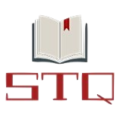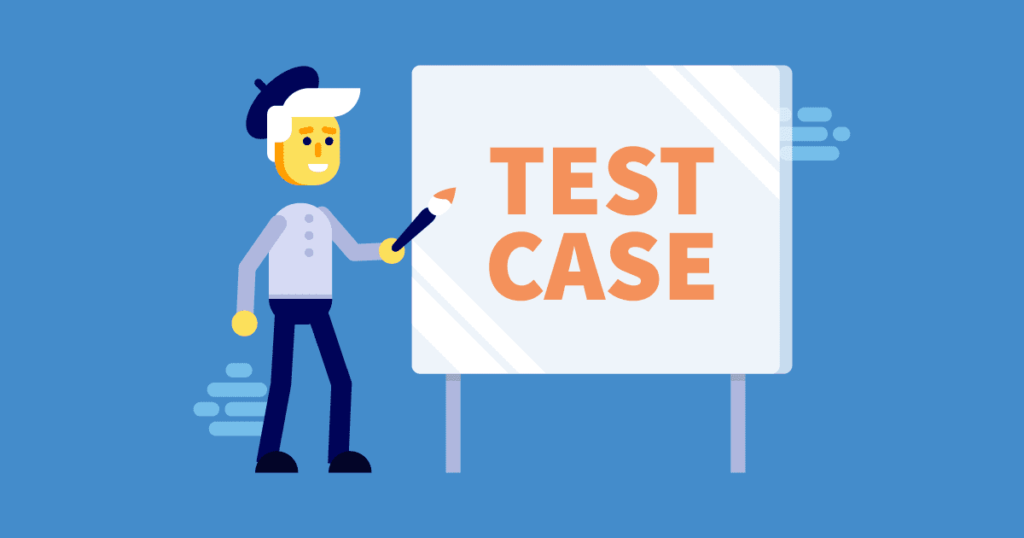Test Cases For Payment
Complete List of the Test Cases For Payment in a Web Application. Test Scenarios For Website Testing.
- Verify services and features mentioned on the pricing page clearly.
- Verify spellings for the content on the pricing page are correct or not.
- Verify the trial period in time in days or queries functional properly if provided.
- Verify that the trial expires service should not be accessible until the user purchases the plan.
- Verify user data should be saved as the user purchase plan after the completion of the trial period.
- Do not allow the user to purchase a plan without email verification.
- Verify as the user purchase the plan, the user plan status should be updated to paid without forcing the
user to log out and then log in. - Verify if the user can buy the plan successfully after email verification or not.
- Verify invoice generated on the purchase of a plan is accessible to the user or not. Sent in email or
shown on Dashboard. - Verify user can download an invoice or not.
- Verify whether an invoice is sent on the registered email to the user on the purchasing plan or not.
- Verify the user login with social links can purchase a plan.
- Verify the plan assigned to the user is the same selected by the user.
- Verifies plan queries or offered services shown on the user profile.
- Verifies whether the plan’s remaining queries are shown on the user profile or not.
- Verify the expiry date for the purchased plan is shown on the profile or not.
- Verify whether plan expiration notification should be shown on the dashboard/profile or not. Email may
also be sent to the user. - Verify whether the renew plan link is added to the Dashboard or not.
- Verify on click on the renew link should redirect to the plan and pricing page.
- Verify the user is unable to enjoy services once the plan expires and the user does not renew the plan.
- Verify user can downgrade its plan or not during the plan activation.
- Verify user can downgrade its plan or not after the plan expires and the user renews its plan.
- Verify test case user can upgrade or purchase plan during the purchased plan is active and the user
allowed queries end. - Verify the case if the user can purchase a new plan, it will add queries in the already purchased plan or
not as per requirement. - Verify plan expiry date increased or not if the days and queries are remaining and the user upgrades its
plan. - Verify whether auto-renewal is working or not.
- Verify auto-renewal is mentioned clearly on the pricing page.
- Verify user can cancel its plan at any time.
- Verify user can purchase the plan successfully after the user cancels its plan.
- Verify if the user cancels its plan, don’t access the user pro feature until its plan expires.
- Verify the user can not access the dashboard if the plan expires.
- Verify whether the checkout or payment button on the cart webpage is present or not.
- Make sure on the payment page that different payment methods are available or not for the user.
- Test payment is done successfully by adding valid credit/debit card credentials.
- Verify whether the correct shipping address is shown or not.
- Make sure the user is notified by sending an email or not.
- Verify email must have the order number or not.