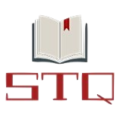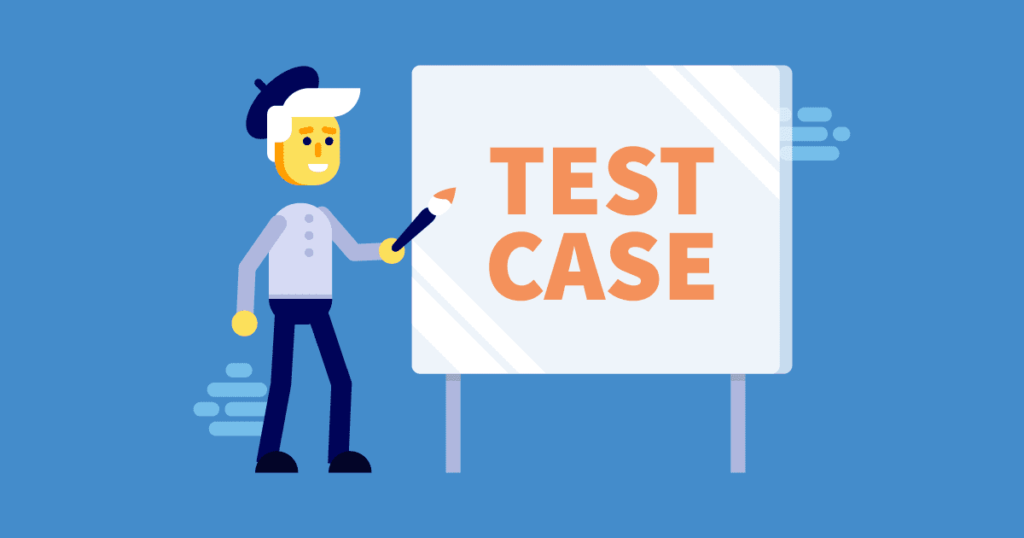Test Cases required for testing the Error messages
Complete List of the Test Cases required for testing the Error messages
in a Web Application. Test Scenarios For Website Testing.
- Check spelling for the error message is correct or not.
- Verify that the grammar for the error messages is correct.
- Verify the error message for blank input is shown.
- Verify an error message for uploading an empty file is shown or not.
- Check an error message should be shown for the maximum or upper limit.
- Verify if the error message shown for the files is not supportable by the tool.
- As an error message is shown for blank input or limit after it the user should be able to click and interact with the software.
- Verify confirmation message on email registration.
- Verify an error message should be shown in case if the user adds minimum words
or content than the allowed limit. - Check the error message should be shown for the invalid URL.
- A proper error message should be shown for an invalid captcha.
- Verify and check a proper error message should be shown if the captcha is not loaded.
- Verify and check that the same format should be used for displaying all the error messages. It may include uppercase, lower case, or sentence case. 14.verify error message position should be aligned.
- 500 error message page should be shown to the user.
- The red color is used for displaying the error message to the user.
- For info and confirmation blue or green colors can be used.
- Verify the time duration for the error message shown.
- Characteristics for good error messages majorly include.
- An error message should be concise, understandable, and well explained to the user.
- An error message should clearly display the instructions and should not be ambiguous.
- Error messages should be written gracefully and not blame the user.
- Error messages vary from field to field. These should be properly aligned specifically for the field on which an error message is encountered.
- Describe the user’s clear directions. Users should not feel blocked and jammed.