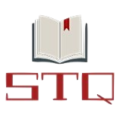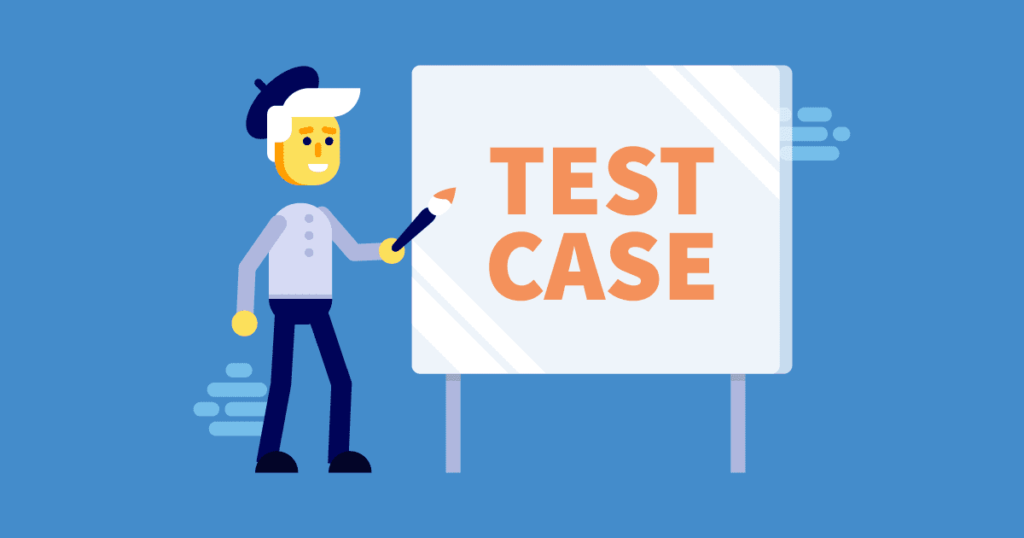Test Cases for URL field
Complete List of the Test Cases for URL field in a Web Application. Test Scenarios For Website Testing.
- Verify by clicking in the input URL field that the user can access the field.
- Verify users can type URLs in the field.
- Verify user can paste the URL with the keyboard key URL in the field.
- Check by pasting the URL in the field with the help of a mouse. i-e right click and paste
the text with paste option. - Paste the URL and press enter key on the keyboard result generation process should be
started. - Check by adding a valid URL with https://. e.g https://onlinetestcase.com/radio-button-
test-cases/ - Check by adding a valid URL with http://.
- Verify by adding all the extensions or TLD’s. .in, .be, .xyz, site etc.
- Check by adding spaces at the start of the URL and clicking on the button, spaces
should not be considered. - Check by adding spaces at the end of the URL spaces should be trimmed.
- Check by adding only the domain name without https://
- Check by without entering the URL in the field and clicking on the button. A proper error
message should be shown. No URL found! - Verify by adding an IP address of the website and clicking on the button.
- Check by adding a valid URL without extension.
- Check by adding only the name of the site without adding. dot in the URL field.
- Check by adding only the extension. https://www.com
- Check by adding the URLs of the maximum length. e.g https://onlinetestcase.com/test-
cases-for-forgot-password/ - Check by adding the URLs of the minimum length. e.g https://onlinetestcase.com/
- Verify the behavior of the application by entering an encoded URL.
- Verify a URL containing Parameters.
- Verify by adding and removing forward slashes /.
- Verify a URL containing any special characters. e.g #
- Verify an anchor text URL.
- Verify on clicking on the button, an error message is shown for blank input or not.
- Verify on clicking on the button, an error message is shown for adding spaces in the URL
field or not. - Check by adding spaces between the URL.