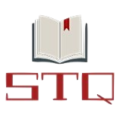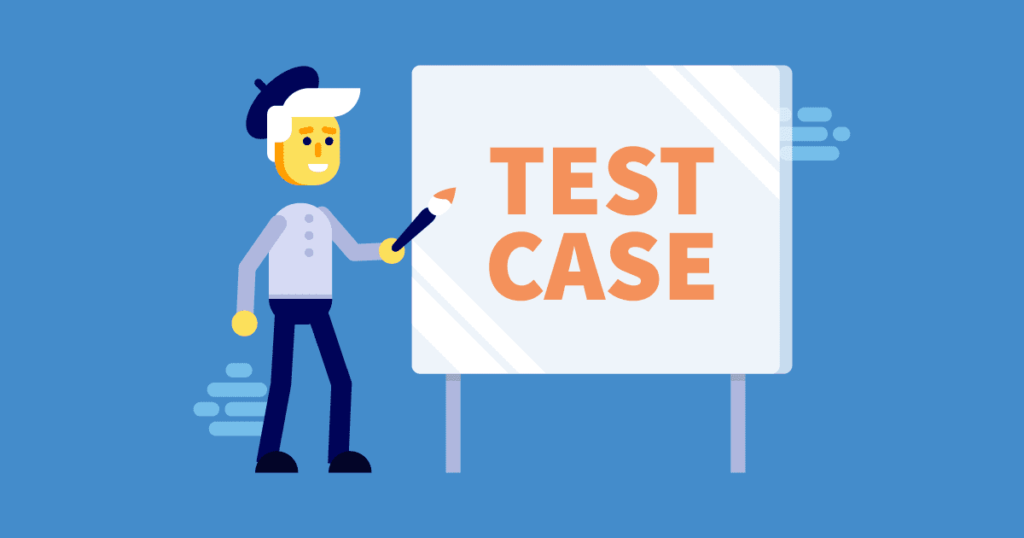Test Cases For Search Functionality
Complete List of the Test Cases For Search Functionality in a Web Application. Test Scenarios For Website Testing.
- Verify the search field is present and aligned.
- Verify whether placeholder text is added on search or not.
- Verify spelling and grammar should be correct for placeholder text.
- Verify search icon is present on the field.
- Verify cursor should be present on click on the search icon.
- Verify search is functional and generating the correct result for correct
keywords or not by adding a valid search. - Verify the search is working by adding keywords and pressing the Enter key on
the keyboard. - Verify the search is working by adding keywords and on click on the search
button. - Verify if the user can paste the keyword with the mouse.
- Verify an error message displayed by entering invalid keywords in the search field and clicking the search button.
- Verify an error message should display for blank input.
- Verify and observe how much time is required for getting the search result.
- Verify a loader added if takes time to get the result.
- Verify the search result generated by the search in the correct order as per
requirement. - Verify pagination added in case the search result goes on the number of pages.
- Verify whether pagination is accessible or not by clicking on the Next, Previous,
and number. - Verify whether suggestions are shown or not on adding a keyword to the search. 18.Verify the max and min range for the search keyword.
- Verify whether auto-suggestion is shown on adding a keyword or not.
- Verify if new items/tools are added to the website, a keyword should also be for the website search. So, the user can access them.
- Verify whether related keywords are added to the search result or not. It should be added.