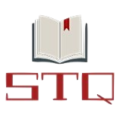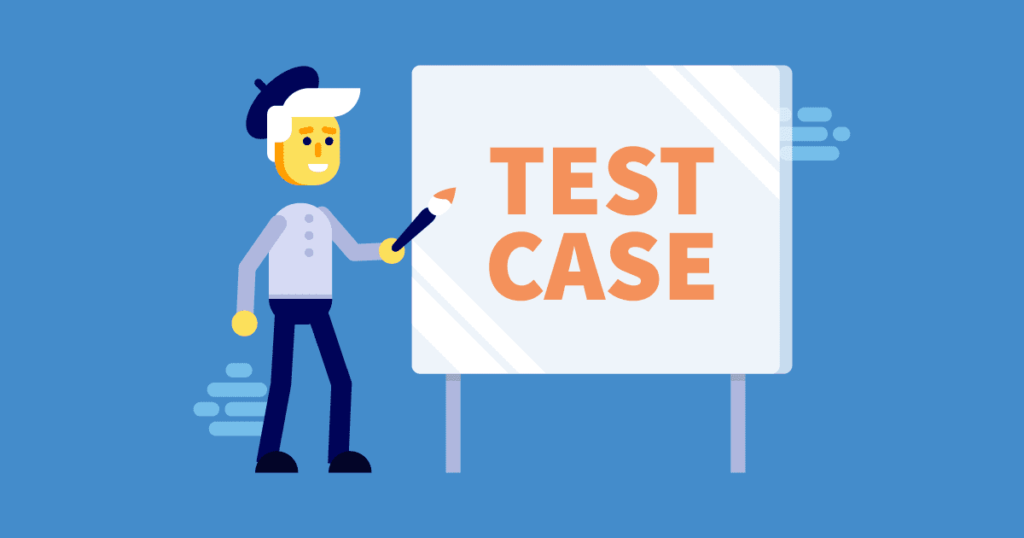Test Cases For Links
Complete List of the Test Cases For Links in a Web Application. Test Scenarios For Website Testing.
- Check whether the link added on the page is clickable or not by clicking on the link.
- Verify whether the text is added to the link or not.
- Verify correct URL/link address should be added to the text or not.
- Verify on clicking on the link redirects to the correct URL or not.
- Verify that the link added with the correct hypertext transfer protocol https://
or http://. - Make sure the link opens in the same tab or a new tab by clicking on the link as per requirement.
- Verify link should be added to the required text or not.
- Verify the on-link text color should not be the same as the content and
changes on mouse hover. - Verify the text on a link should be relevant or not.
- Verify there should not be any spelling mistakes on the link text.
- Verify mouse pointer changes to hand on mouse hover on the link or not.
- Verify tooltip is added on the link on mouse hover or not.
- Verify tooltip should be aligned with the link or not.
- Verify the text added on the tooltip.
- Check on mouse hover to the link, the link address should be shown on the
lower-left corner of the web page or not. - Check whether the loader is shown on click on the link or not.
- Verify the whole image is clickable if the link is added to the image and on the
click, it redirects to the desired page. - Verify image should not be broken in case if the link is added to the image.
- Verify the web page slides at the correct position if links are added on the
same page.