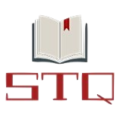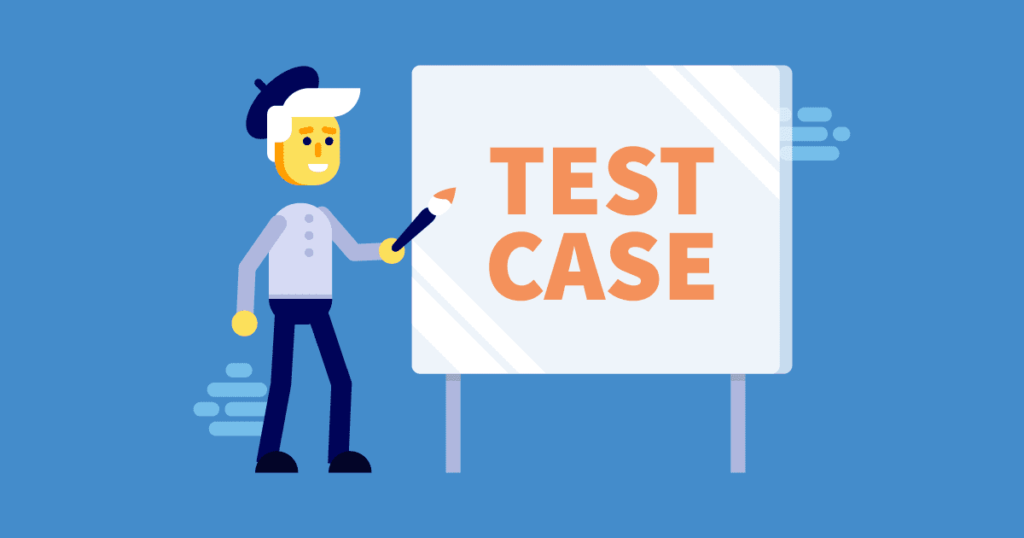Test Cases For Dropdown
Complete List of the Test Cases For Dropdown in a Web Application. Test Scenarios For Website Testing.
- Verify whether all values are added to the dropdown list or not.
- Verify that the label text for the dropdown should be as per requirements and aligned or not.
- Verify on click on the dropdown it should display a list containing values.
- Verify that the dropdown displays all values or not as the user clicks on the dropdown
- Verify whether scroll-down functionality working in the dropdown list or not.
- Verify that the drop-down list should be scrolled down by pressing the down arrow key on
the keyboard. - Verify that the by default selected value is shown on the dropdown or not.
- Verify that the dropdown should not be editable.
- Check the order of the values in the dropdown list same as the requirement or not.
- Check that there should not be any blank value shown in the dropdown list. 11.Verify whether dropdown values are case sensitive or not as a system required.
- Verify that the dropdown values should be accessible and selected by clicking on the alphabet from the keyboard.
- Test dropdown list design should not be disturbed on all browsers.
- Check the spelling for the values in the dropdown list.
- Verify all the values in the Dropdown align or not.
- Verify whether on mouse hover mouse pointer change from a pointer to hand or not.
- Verify whether proper spacing is added on the dropdown values or not.
- Verify mouse hover effect is added to the dropdown list or not.
- Check the text length for the maximum char or words are shown or not in the dropdown.
- Verify that the user can choose any value from the dropdown by clicking on the tab button on the keyboard.
If Search is added in the Dropdown
- Verify search field should be clickable or not by clicking on the search field.
- Verify that the text is added in the search field or not from keyboard typing.
- Verify user can be able to paste the text in the search field by mouse.
- Verify that the value from the list should be selected if the user adds a valid keyword.
- Verify a proper error message should be shown in case if the user adds an invalid keyword.
Dropdown used in web forms for validation
- Validate dropdown should open or not if satisfying the condition. For example, if the user selects the value from the checkbox as YES then the dropdown is allowed to open and select the value from the dropdown list.