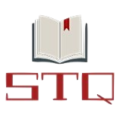Interview Questions And Answers For Manual Testing
List of most frequently asked Interview Questions And Answers For Manual Testing. From the beginners to the advanced level. It will be helpful for the next interview.
1. What is Testing?
The process of exercising software to verify that it satisfies specified requirements and to detect errors.
The process of analyzing a software item to detect the differences between existing and required conditions (that is, bugs), and to evaluate the features of the software item.
The process of operating a system or component under specified conditions, observing or recording the results, and making an evaluation of some aspect of the system or component.
2. Explain what is Test Bed?
An execution environment configured for testing. May consist of specific hardware, OS, network topology, configuration of the product under test, other application or system software, etc.
3. What is a Test Case?
Test Case is a commonly used term for a specific test. This is usually the smallest unit of testing. A Test Case will consist of information such as requirements testing, test steps, verification steps, prerequisites, outputs, test environment, etc. A set of inputs, execution preconditions, and expected outcomes developed for a particular objective, such as to exercise a particular program path or to verify compliance with a specific requirement.
4. Explain what is Test Driver?
A program or test tool used to execute tests. Also known as a Test Harness.
5. What is Test Environment?
The hardware and software environment in which tests will be run, and any other software with which the software under test interacts when under test including stubs and test drivers.
6. Explain what is Test First Design?
Test-first design is one of the mandatory practices of Extreme Programming (XP). It requires that programmers do not write any production code until they have first written a unit test.
7. What is Test Harness?
A program or test tool used to execute tests. Also known as a Test Driver.
8. Explain what is Test Plan?
A document describing the scope, approach, resources, and schedule of intended testing activities. It identifies test items, the features to be tested, the testing tasks, who will do each task, and any risks requiring contingency planning.
9. What is Test Procedure?
A document providing detailed instructions for the execution of one or more test cases.
10. Explain what is Test Script?
Commonly used to refer to the instructions for a particular test that will be carried out by an automated test tool.
11. What is Test Specification?
A document specifying the test approach for a software feature or combination of features and the inputs predicted results and execution conditions for the associated tests.
12. Explain what is Test Suite?
A collection of tests used to validate the behavior of a product. The scope of a Test Suite varies from organization to organization. There may be several Test Suites for a particular product for example. In most cases, however, a Test Suite is a high-level concept, grouping together hundreds or thousands of tests related by what they are intended to test.
13. What are Test Tools?
Computer programs used in the testing of a system, a component of the system, or its documentation.
14. Explain what is Thread Testing?
A variation of top-down testing where the progressive integration of components follows the implementation of subsets of the requirements, as opposed to the integration of components by successively lower levels.
15. What is Top Down Testing?
An approach to integration testing where the component at the top of the component hierarchy is tested first, with lower level components being simulated by stubs. Tested components are then used to test lower-level components. The process is repeated until the lowest level components have been tested.
16. Explain what is Total Quality Management?
A company commitment to develop a process that achieves high-quality product and customer satisfaction.
17. What is the Traceability Matrix?
A document showing the relationship between Test Requirements and Test Cases.
18. Describe Usability Testing?
Testing the ease with which users can learn and use a product.
19. What is Use Case?
The specification of tests that are conducted from the end-user perspective. Use cases tend to focus on operating software as an end-user would conduct their day- to-day activities.
20. Explain what is Unit Testing?
Testing of individual software components.
21. What is Workflow Testing?
Scripted end-to-end testing which duplicates specific workflows that are expected to be utilized by the end-user.
22. Difference between QA and testing?
QA is more a preventive thing, ensuring quality in the company and therefore the product rather than just testing the product for software bugs. TESTING means ‘quality control’ QUALITY CONTROL measures the quality of a product QUALITY ASSURANCE measures the quality of processes used to create a quality product.
23. How can new Software QA processes be introduced in an existing organization?
A lot depends on the size of the organization and the risks involved. For large organizations with high-risk (in terms of lives or property) projects, serious management buy-in is required and a formalized QA process is necessary. – Where the risk is lower, management and organizational buy-in and QA implementation may be a slower, step-at-a-time process. QA processes should be balanced with productivity so as to keep bureaucracy from getting out of hand. – For small groups or projects, a more ad-hoc process may be appropriate, depending on the type of customers and projects. A lot will depend on team leads or managers, feedback to developers, and ensuring adequate communications among customers, managers, developers, and testers.
24. What are 5 common problems in the software development process?
1. poor requirements – if requirements are unclear, incomplete, too general, or not testable, there will be problems.
2. unrealistic schedule – if too much work is crammed in too little time, problems are inevitable.
3. inadequate testing – no one will know whether or not the program is any good until the customer complains or systems crash.
4. features – requests to pile on new features after development is underway; extremely common.
5. miscommunication – if developers don’t know what’s needed or customers have erroneous expectations, problems are guaranteed.
25. What are 5 common solutions to software development problems?
1. solid requirements – clear, complete, detailed, cohesive, attainable, testable requirements that are agreed to by all players. Use prototypes to help nail down requirements.
2. realistic schedules – allow adequate time for planning, design, testing, bug fixing, re-testing, changes, and documentation; personnel should be able to complete the project without burning out.
3. adequate testing – start testing early on, re-test after fixes or changes, plan for adequate time for testing and bug-fixing.
4. stick to initial requirements as much as possible – be prepared to defend against changes and additions once development has begun, and be prepared to explain consequences. If changes are necessary, they should be adequately reflected in related schedule changes. If possible, use rapid prototyping during the design phase so that customers can see what to expect. This will provide them a higher comfort level with their requirements decisions and minimize changes later on.
5. communication – require walkthroughs and inspections when appropriate; make extensive use of group communication tools – e-mail, groupware, networked bug-tracking tools and change management tools, intranet capabilities, etc.; ensure that documentation is available and up-to-date – preferably electronic, not paper; promote teamwork and cooperation; use prototypes early on so that customers’ expectations are clarified.
26. What is ‘good code’?
‘Good code’ is code that works, is bug-free, and is readable and maintainable. Some organizations have coding ‘standards’ that all developers are supposed to adhere to, but everyone has different ideas about what’s best, or what is too many or too few rules. There are also various theories and metrics, such as McCabe Complexity metrics. It should be kept in mind that excessive use of standards and rules can stifle productivity and creativity. ‘Peer reviews’, ‘buddy checks’ code analysis tools, etc. can be used to check for problems and enforce standards.
27. What is ‘good design’?
‘Design’ could refer to many things, but often refers to ‘functional design’ or ‘internal design’. Good internal design is indicated by software code whose overall structure is clear, understandable, easily modifiable, and maintainable; is robust with sufficient error-handling and status logging capability; and works correctly when implemented. Good functional design is indicated by an application whose functionality can be traced back to customer and end-user requirements. For programs that have a user interface, it’s often a good idea to assume that the end-user will have little computer knowledge and may not read a user manual or even the on-line help; some common rules-of-thumb include: – the program should act in a way that least surprises the user – it should always be evident to the user what can be done next and how to exit – the program shouldn’t let the users do something stupid without warning them.
28. What makes a good test engineer?
A good test engineer has a ‘test to break’ attitude, an ability to take the point of view of the customer, a strong desire for quality, and attention to detail. Tact and diplomacy are useful in maintaining a cooperative relationship with developers, and an ability to communicate with both technical (developers) and non-technical (customers, management) people is useful. Previous software development experience can be helpful as it provides a deeper understanding of the software development process, gives the tester an appreciation for the developers’ point of view, and reduce the learning curve in automated test tool programming. Judgment skills are needed to assess high-risk areas of an application on which to focus testing efforts when time is limited.
29. What makes a good Software QA engineer?
The same qualities a good tester has are useful for a QA engineer. Additionally, they must be able to understand the entire software development process and how it can fit into the business approach and goals of the organization. Communication skills and the ability to understand various sides of issues are important. In organizations in the early stages of implementing QA processes, patience and diplomacy are especially needed. An ability to find problems as well as to see ‘what’s missing’ is important for inspections and reviews.
30. What makes a good QA or Test manager?
A good QA, test, or QA/Test(combined) manager should: – be familiar with the software development process – be able to maintain the enthusiasm of their team and promote a positive atmosphere, despite what is a somewhat ‘negative’ process (e.g., looking for or preventing problems) – be able to promote teamwork to increase productivity – be able to promote cooperation between software, test, and QA engineers – have the diplomatic skills needed to promote improvements in QA processes -have the ability to withstand pressures and say ‘no’ to other managers when quality is insufficient or QA processes are not being adhered to – have people judgement skills for hiring and keeping skilled personnel- be able to communicate with technical and non-technical people, engineers, managers, and customers. – be able to run meetings and keep them focused
31. What’s the role of documentation in QA?
Critical. (Note that documentation can be electronic, not necessarily paper.) QA practices should be documented such that they are repeatable. Specifications, designs, business rules, inspection reports, configurations, code changes, test plans, test cases, bug reports, user manuals, etc. should all be documented. There should ideally be a system for easily finding and obtaining documents and determining what documentation will have a particular piece of information. Change management for documentation should be used if possible.
32. What’s the big deal about ‘requirements’?
One of the most reliable methods of insuring problems, or failure, in a complex software project, is to have poorly documented requirements specifications. Requirements are the details describing an application’s externally-perceived functionality and properties. Requirements should be clear, complete, reasonably detailed, cohesive, attainable, and testable.
33. What is ‘configuration management’?
Configuration management covers the processes used to control, coordinate, and track: code, requirements, documentation, problems, change requests, designs, tools/compilers/libraries/patches, changes made to them, and who makes the changes.
34. What if the software is so buggy it can’t really be tested at all?
The best bet in this situation is for the testers to go through the process of reporting whatever bugs or blocking-type problems initially show up, with the focus being on critical bugs. Since this type of problem can severely affect schedules and indicates deeper problems in the software development process (such as insufficient unit testing or insufficient integration testing, poor design, improper build or release procedures, etc.) managers should be notified and provided with some documentation as evidence of the problem.
35. How can it be known when to stop testing?
This can be difficult to determine. Many modern software applications are so complex and run in such an interdependent environment, that complete testing can never be done. Common factors in deciding when to stop are: – Deadlines (release deadlines, testing deadlines, etc.)- Test cases completed with a certain percentage passed – Test budget depleted – Coverage of code/functionality/requirements reaches a specified point – Bug rate falls below a certain level – Beta or alpha testing period ends.
36. What if there isn’t enough time for thorough testing?
Use risk analysis to determine where testing should be focused on. Since it’s rarely possible to test every possible aspect of an application, every possible combination of events, every dependency, or everything that could go wrong, risk analysis is appropriate to most software development projects. This requires judgment skills, common sense, and experience. (If warranted, formal methods are also available.)
Considerations can include: –
Which functionality is most important to the project’s intended purpose? – Which functionality is most visible to the user? – Which functionality has the largest safety impact? – Which functionality has the largest financial impact on users? – Which aspects of the application are most important to the customer? – Which aspects of the application can be tested early in the development cycle? – Which parts of the code are most complex, and thus most subject to errors? – Which parts of the application were developed in rush or panic mode? – Which aspects of similar/related previous projects caused problems? – Which aspects of similar/related previous projects had large maintenance expenses? – Which parts of the requirements and design are unclear or poorly thought out? – What do the developers think are the highest-risk aspects of the application? – What kinds of problems would cause the worst publicity? – What kinds of problems would cause the most customer service complaints?- What kinds of tests could easily cover multiple functionalities? – Which tests will have the best high-risk-coverage to the time-required ratio?
37. What can be done if requirements are changing continuously?
A common problem and a major headache.
– Work with the project’s stakeholders early on to understand how requirements might change so that alternate test plans and strategies can be worked out in advance, if possible. – It’s helpful if the application’s initial design allows for some adaptability so that later changes do not require redoing the application from scratch. – If the code is well-commented and well-documented this makes changes easier for the developers.- Use rapid prototyping whenever possible to help customers feel sure of their requirements and minimize changes. – The project’s initial schedule should allow for some extra time commensurate with the possibility of changes.- Try to move new requirements to a ‘Phase 2’ version of an application, while using the original requirements for the ‘Phase 1’ version. – Negotiate to allow only easily-implemented new requirements into the project, while moving more difficult new requirements into future versions of the application. – Be sure that customers and management understand the scheduling impacts, inherent risks, and costs of significant requirements changes.
Then let management or the customers (not the developers or testers) decide if the changes are warranted – after all, that’s their job.
– Balance the effort put into setting up automated testing with the expected effort required to re-do them to deal with changes. – Try to design some flexibility into automated test scripts. – Focus initial automated testing on application aspects that are most likely to remain unchanged. – Devote appropriate effort to risk analysis of changes to minimize regression testing needs. – Design some flexibility into test cases (this is not easily done; the best bet might be to minimize the detail in the test cases or set up only higher-level generic-type test plans) – Focus less on detailed test plans and test cases and more on ad hoc testing (with an understanding of the added risk that this entails).
38. What if the application has functionality that wasn’t in the requirements?
It may take serious effort to determine if an application has significant unexpected or hidden functionality, and it would indicate deeper problems in the software development process. If the functionality isn’t necessary to the purpose of the application, it should be removed, as it may have unknown impacts or dependencies that were not taken into account by the designer or the customer. If not removed, design information will be needed to determine added testing needs or regression testing needs. Management should be made aware of any significant added risks as a result of the unexpected functionality. If the functionality only affects areas such as minor improvements in the user interface, for example, it may not be a significant risk.
39. What if an organization is growing so fast that fixed QA processes are impossible?
This is a common problem in the software industry, especially in new technology areas. There is no easy solution in this situation, other than: – Hire good people – Management should ‘ruthlessly prioritize’ quality issues and maintain focus on the customer – Everyone in the organization should be clear on what ‘quality’ means to the customer.
40. Why does software have bugs?
1. Miscommunication or no communication – as to specifics of what an application should or shouldn’t do (the application’s requirements).
2. Software complexity – the complexity of current software applications can be difficult to comprehend for anyone without experience in modern-day software development. Multi-tiered applications, client-server and distributed applications, data communications, enormous relational databases, and sheer size of applications have all contributed to the exponential growth in software/system complexity. programming errors – programmers, like anyone else, can make mistakes.
3. Changing requirements (whether documented or undocumented) – the end-user may not understand the effects of changes, or may understand and request them anyway – redesign, rescheduling of engineers, effects on other projects, work already completed that may have to be redone or thrown out, hardware requirements that may be affected, etc. If there are many minor changes or any major changes, known and unknown dependencies among parts of the project are likely to interact and cause problems, and the complexity of coordinating changes may result in errors.
4. software development tools – visual tools, class libraries, compilers, scripting tools, etc. often introduce their own bugs or are poorly documented, resulting in added bugs.
41. What automating testing tools are you familiar with?
Win Runner, Load Runner, QTP, Silk Performer, Test director, Rational robot, QA run, postman, etc.
42. How did you use automating testing tools in your job?
1. For regression testing
2. Criteria to decide the condition of a particular build
3. Describe some problems that you had with automating the testing tool. The problem of WinRunner identifying the third party controls like Infragistics control.
43. How do you plan test automation?
1. Prepare the automation Test plan
2. Identify the scenario
3. Record the scenario
4. Enhance the scripts by inserting checkpoints and Conditional Loops
5. Incorporated Error Handler
6. Debug the script
7. Fix the issue
8. Rerun the script and report the result.
44. Can test automation improve test effectiveness?
Yes, Automating a test makes the test process:
1.Fast
2.Reliable
3. Repeatable
4.Programmable
5.Reusable
6.Comprehensive
45. Does automation replace manual testing?
There can be some functionality that cannot be tested in an automated tool so we may have to do it manually. therefore manual testing can never be replaced.
46. How will you choose a tool for test automation?
Choosing a tool depends on many things
1. Application to be tested
2. Test environment
3. Scope and limitation of the tool.
4. Feature of the tool.
5. Cost of the tool.
6. Whether the tool is compatible with your application which means a tool should be able to interact with your application
7. Ease of use
47. What are the main benefits of test automation?
FAST, RELIABLE, COMPREHENSIVE, REUSABLE
48. How you will describe testing activities?
Testing activities start from the elaboration phase. The various testing activities are preparing the test plan, Preparing test cases, Execute the test case, Log the bug, validate the bug & take appropriate action for the bug, Automate the test cases.
49. What testing activities you may want to automate?
Automate all the high-priority test cases which need to be executed as a part of regression testing for each build cycle.
50. Describe common problems of test automation.
The common problems are:
1. Maintenance of the old script when there is a feature change or enhancement.
2. The change in the technology of the application will affect the old scripts.
Above are the Interview Questions And Answers For Manual Testing.
For more questions on software ALLSTQ
Wikipedia Manual Testing